| Statystyki |
» Użytkownicy: 745
» Najnowszy użytkownik: zygmuntpl
» Wątków na forum: 2 530
» Postów na forum: 18 731
Pełne statystyki
|
| Ostatnie wątki |
Przejściówka SATA do USB
Forum: Hyde Park
Ostatni post: mati75
Wczoraj, 19:40
» Odpowiedzi: 3
» Wyświetleń: 81
|
System nie łączy się z si...
Forum: Sieci
Ostatni post: dedito
Wczoraj, 10:32
» Odpowiedzi: 6
» Wyświetleń: 334
|
System zawiesza się losow...
Forum: Sprzęt i sterowniki
Ostatni post: magnus
24-04-2025, 14:41
» Odpowiedzi: 3
» Wyświetleń: 224
|
Problemy z założeniem now...
Forum: Linuxmint.pl
Ostatni post: mati75
20-04-2025, 20:16
» Odpowiedzi: 1
» Wyświetleń: 250
|
Test
Forum: Kosz/Archiwum
Ostatni post: dedito
20-04-2025, 17:08
» Odpowiedzi: 0
» Wyświetleń: 143
|
Jak zainstalować Winamp ?
Forum: Software
Ostatni post: dedito
19-04-2025, 17:03
» Odpowiedzi: 27
» Wyświetleń: 3 111
|
[SOLVED] VSCodium 1.99 i ...
Forum: Podstawy
Ostatni post: dedito
19-04-2025, 16:57
» Odpowiedzi: 3
» Wyświetleń: 373
|
Rola AI/SI w codziennym ż...
Forum: Hyde Park
Ostatni post: mati75
19-04-2025, 12:16
» Odpowiedzi: 14
» Wyświetleń: 1 270
|
Nie mogę pobrać filmu z Y...
Forum: Inne
Ostatni post: mati75
19-04-2025, 10:23
» Odpowiedzi: 5
» Wyświetleń: 489
|
Mint 21 i słuchawki BT
Forum: Multimedia
Ostatni post: cosworth
17-04-2025, 22:01
» Odpowiedzi: 5
» Wyświetleń: 527
|
|
|
| Mint 20.2 Cinnamon nie działa sieć WIFI |
|
Napisane przez: Gość - 01-01-2022, 22:02 - Forum: Sieci
- Odpowiedzi (15)
|
 |
Dzień dobry,
proszę o pomoc w rozwiązaniu problemu z siecią WiFi.
2 dni temu zdecydowałem się, iż zacznę korzystać z systemu Linux. Wybór padł na Mint 20.2 - środowisko graficzne Cinnamon.
Niestety mam kłopot z WiFi. Mianowicie nie mogę się połączyć z routerem, który mam w pokoju. Sieć jest wykryta, nawiązuje połączenie w nieskończoność lub wyskakuje komunikat informujący o braku możliwości nawiązania połączenia. Z każdą inną siecią WiFi łączy się bez problemu.
Dodam, że router podpięty jest LAN-LAN z głównym routera. Ma wyłączone DHCP (nie znam się na szczegółach). Pełni funkcję wzmocnienia sygnału.
Laptop na którym zainstalowałem Linuxa ma 7 lat
W jaki sposób mogę poznać przyczynę problemów? Próbowałem zlikwidować hasło, ale nic to nie dało.
Próbowałem również uruchomić Ubuntu live i był dokładnie ten sam kłopot.
Dzięki za pomoc
Wyniki sprzętowe:
Kod: kris@Kris:~$ inxi -Fxz
System:
Kernel: 5.4.0-91-generic x86_64 bits: 64 compiler: gcc v: 9.3.0
Desktop: Cinnamon 5.0.4 Distro: Linux Mint 20.2 Uma
base: Ubuntu 20.04 focal
Machine:
Type: Laptop System: Hewlett-Packard product: HP EliteBook 820 G1
v: A3009DD10203 serial: <filter>
Mobo: Hewlett-Packard model: 1991 v: KBC Version 15.55 serial: <filter>
UEFI: Hewlett-Packard v: L71 Ver. 01.21 date: 09/03/2014
Battery:
ID-1: BAT0 charge: 27.6 Wh condition: 40.0/40.0 Wh (100%)
model: Hewlett-Packard Primary status: Discharging
CPU:
Topology: Dual Core model: Intel Core i5-4300U bits: 64 type: MT MCP
arch: Haswell rev: 1 L2 cache: 3072 KiB
flags: avx avx2 lm nx pae sse sse2 sse3 sse4_1 sse4_2 ssse3 vmx
bogomips: 19954
Speed: 898 MHz min/max: 800/2900 MHz Core speeds (MHz): 1: 898 2: 898
3: 898 4: 899
Graphics:
Device-1: Intel Haswell-ULT Integrated Graphics vendor: Hewlett-Packard
driver: i915 v: kernel bus ID: 00:02.0
Display: x11 server: X.Org 1.20.9 driver: modesetting unloaded: fbdev,vesa
resolution: 1366x768~60Hz
OpenGL: renderer: Mesa DRI Intel HD Graphics 4400 (HSW GT2)
v: 4.5 Mesa 20.2.6 direct render: Yes
Audio:
Device-1: Intel Haswell-ULT HD Audio vendor: Hewlett-Packard
driver: snd_hda_intel v: kernel bus ID: 00:03.0
Device-2: Intel 8 Series HD Audio vendor: Hewlett-Packard
driver: snd_hda_intel v: kernel bus ID: 00:1b.0
Sound Server: ALSA v: k5.4.0-91-generic
Network:
Device-1: Intel Ethernet I218-LM vendor: Hewlett-Packard driver: e1000e
v: 3.2.6-k port: 3080 bus ID: 00:19.0
IF: enp0s25 state: down mac: <filter>
Device-2: Intel Wireless 7260 driver: iwlwifi v: kernel port: ef80
bus ID: 02:00.0
IF: wlo1 state: up mac: <filter>
Device-3: HP lt4112 Gobi 4G Module Network Device type: USB
driver: qcserial,qmi_wwan bus ID: 2-6:4
IF: wwx263c31a5254b state: down mac: <filter>
Drives:
Local Storage: total: 119.24 GiB used: 9.71 GiB (8.1%)
ID-1: /dev/sda vendor: Micron model: MTFDDAK128MAM-1J1 size: 119.24 GiB
Partition:
ID-1: / size: 116.38 GiB used: 9.70 GiB (8.3%) fs: ext4 dev: /dev/sda5
Sensors:
System Temperatures: cpu: 61.0 C mobo: 0.0 C
Fan Speeds (RPM): N/A
Info:
Processes: 239 Uptime: 10m Memory: 7.67 GiB used: 1.46 GiB (19.0%)
Init: systemd runlevel: 5 Compilers: gcc: 9.3.0 Shell: bash v: 5.0.17
inxi: 3.0.38
kris@Kris:~$ inxi -n -xxx
Network:
Device-1: Intel Ethernet I218-LM vendor: Hewlett-Packard driver: e1000e
v: 3.2.6-k port: 3080 bus ID: 00:19.0 chip ID: 8086:155a
IF: enp0s25 state: down mac: d0:bf:9c:de:1b:8e
Device-2: Intel Wireless 7260 driver: iwlwifi v: kernel port: ef80
bus ID: 02:00.0 chip ID: 8086:08b1
IF: wlo1 state: up mac: 48:51:b7:dd:cf:9d
Device-3: HP lt4112 Gobi 4G Module Network Device type: USB
driver: qcserial,qmi_wwan bus ID: 2-6:4 chip ID: 03f0:581d
serial: 0123456789ABCDEF
IF: wwx263c31a5254b state: down mac: 26:3c:31:a5:25:4b
kris@Kris:~$ wget -N -t 5 -T 10 https://github.com/UbuntuForums/wireless-info/raw/master/wireless-info && \
> chmod +x wireless-info && \
> ./wireless-info
--2022-01-02 11:45:06-- https://github.com/UbuntuForums/wireless-info/raw/master/wireless-info
Translacja github.com (github.com)... 140.82.121.4
Łączenie się z github.com (github.com)|140.82.121.4|:443... połączono.
Żądanie HTTP wysłano, oczekiwanie na odpowiedź... 302 Found
Lokalizacja: https://raw.githubusercontent.com/UbuntuForums/wireless-info/master/wireless-info [podążanie]
--2022-01-02 11:45:07-- https://raw.githubusercontent.com/UbuntuForums/wireless-info/master/wireless-info
Translacja raw.githubusercontent.com (raw.githubusercontent.com)... 185.199.110.133, 185.199.111.133, 185.199.108.133, ...
Łączenie się z raw.githubusercontent.com (raw.githubusercontent.com)|185.199.110.133|:443... połączono.
Żądanie HTTP wysłano, oczekiwanie na odpowiedź... 200 OK
Długość: 17534 (17K) [text/plain]
Zapis do: `wireless-info'
wireless-info 100%[===================>] 17,12K --.-KB/s w 0,002s
Brak nagłówka Last-modified -- znaczniki czasu wyłączone.
2022-01-02 11:45:07 (7,20 MB/s) - zapisano `wireless-info' [17534/17534]
[sudo] password for kris:
Results saved in "/home/kris/wireless-info.txt".
Results also archived in "/home/kris/wireless-info.tar.gz", as they exceed the 19.5 kB size limit for ".txt" attachments on the Ubuntu Forums.
Wyniki z pliki wireless-info
Kod: ########## wireless info START ##########
Report from: 02 Jan 2022 11:45 CET +0100
Booted last: 02 Jan 2022 00:00 CET +0100
Script from: 25 Jan 2020 03:34 UTC +0000
##### release ###########################
Distributor ID: Linuxmint
Description: Linux Mint 20.2
Release: 20.2
Codename: uma
##### kernel ############################
Linux 5.4.0-91-generic #102-Ubuntu SMP Fri Nov 5 16:31:28 UTC 2021 x86_64 x86_64 x86_64 GNU/Linux
Parameters: ro, quiet, splash
##### desktop ###########################
Cinnamon
##### lspci #############################
00:19.0 Ethernet controller [0200]: Intel Corporation Ethernet Connection I218-LM [8086:155a] (rev 04)
Subsystem: Hewlett-Packard Company Ethernet Connection I218-LM [103c:1991]
Kernel driver in use: e1000e
02:00.0 Network controller [0280]: Intel Corporation Wireless 7260 [8086:08b1] (rev 73)
DeviceName: WLAN
Subsystem: Intel Corporation Dual Band Wireless-AC 7260 [8086:4070]
##### lsusb #############################
Bus 001 Device 002: ID 8087:8000 Intel Corp.
Bus 001 Device 001: ID 1d6b:0002 Linux Foundation 2.0 root hub
Bus 003 Device 002: ID 0424:5534 Microchip Technology, Inc. (formerly SMSC) Hub
Bus 003 Device 001: ID 1d6b:0003 Linux Foundation 3.0 root hub
Bus 002 Device 005: ID 04f2:b3ed Chicony Electronics Co., Ltd HP HD Webcam
Bus 002 Device 004: ID 03f0:581d HP, Inc lt4112 Gobi 4G Module Network Device
Bus 002 Device 003: ID 8087:07dc Intel Corp.
Bus 002 Device 002: ID 0424:2134 Microchip Technology, Inc. (formerly SMSC) Hub
Bus 002 Device 001: ID 1d6b:0002 Linux Foundation 2.0 root hub
##### PCMCIA card info ##################
##### rfkill ############################
0: hci0: Bluetooth
Soft blocked: no
Hard blocked: no
1: phy0: Wireless LAN
Soft blocked: no
Hard blocked: no
##### secure boot #######################
SecureBoot disabled
Platform is in Setup Mode
##### lsmod #############################
iwlmvm 380928 0
mac80211 847872 1 iwlmvm
libarc4 16384 1 mac80211
iwlwifi 331776 1 iwlmvm
hp_wmi 16384 0
sparse_keymap 16384 1 hp_wmi
wmi_bmof 16384 0
cfg80211 708608 3 iwlmvm,iwlwifi,mac80211
wmi 32768 2 hp_wmi,wmi_bmof
##### interfaces ########################
[/etc/network/interfaces]
source-directory /etc/network/interfaces.d
##### ifconfig ##########################
1: lo: <LOOPBACK,UP,LOWER_UP> mtu 65536 qdisc noqueue state UNKNOWN group default qlen 1000
link/loopback <MAC address> brd <MAC address>
inet 127.0.0.1/8 scope host lo
valid_lft forever preferred_lft forever
inet6 ::1/128 scope host
valid_lft forever preferred_lft forever
2: enp0s25: <NO-CARRIER,BROADCAST,MULTICAST,UP> mtu 1500 qdisc fq_codel state DOWN group default qlen 1000
link/ether <MAC 'enp0s25' [IF1]> brd <MAC address>
3: wwx<IF from MAC [IF2]>: <BROADCAST,MULTICAST> mtu 1500 qdisc noop state DOWN group default qlen 1000
link/ether <MAC 'wwx<IF from MAC [IF2]>' [IF2]> brd <MAC address>
4: wlo1: <BROADCAST,MULTICAST,UP,LOWER_UP> mtu 1500 qdisc noqueue state UP group default qlen 1000
link/ether <MAC 'wlo1' [IF3]> brd <MAC address>
inet 192.168.100.35/24 brd 192.168.100.255 scope global dynamic noprefixroute wlo1
valid_lft 258867sec preferred_lft 258867sec
inet6 fe80::61b9:9bbd:e5b1:8873/64 scope link noprefixroute
valid_lft forever preferred_lft forever
##### iwconfig ##########################
lo no wireless extensions.
wwx<IF from MAC [IF2]> no wireless extensions.
enp0s25 no wireless extensions.
wlo1 IEEE 802.11 ESSID:"OstNet-679ebe"
Mode:Managed Frequency:2.417 GHz Access Point: <MAC 'OstNet-679ebe' [AC1]>
Bit Rate=144.4 Mb/s Tx-Power=22 dBm
Retry short limit:7 RTS thr:off Fragment thr:off
Power Management:on
Link Quality=52/70 Signal level=-58 dBm
Rx invalid nwid:0 Rx invalid crypt:0 Rx invalid frag:0
Tx excessive retries:0 Invalid misc:28 Missed beacon:0
##### route #############################
default via 192.168.100.1 dev wlo1 proto dhcp metric 600
192.168.100.0/24 dev wlo1 proto kernel scope link src 192.168.100.35 metric 600
##### resolv.conf #######################
[777 root '/etc/resolv.conf' -> '../run/systemd/resolve/stub-resolv.conf']
nameserver 127.0.0.53
options edns0 trust-ad
##### network managers ##################
Installed:
NetworkManager
Running:
root 721 1 0 11:32 ? 00:00:02 /usr/sbin/NetworkManager --no-daemon
##### NetworkManager info ###############
GENERAL.DEVICE: wlo1
GENERAL.TYPE: wifi
GENERAL.NM-TYPE: NMDeviceWifi
GENERAL.DBUS-PATH: /org/freedesktop/NetworkManager/Devices/3
GENERAL.VENDOR: Intel Corporation
GENERAL.PRODUCT: Wireless 7260 (Dual Band Wireless-AC 7260)
GENERAL.DRIVER: iwlwifi
GENERAL.DRIVER-VERSION: 5.4.0-91-generic
GENERAL.FIRMWARE-VERSION: 17.3216344376.0
GENERAL.HWADDR: <MAC 'wlo1' [IF3]>
GENERAL.MTU: 1500
GENERAL.STATE: 100 (connected)
GENERAL.REASON: 0 (No reason given)
GENERAL.IP4-CONNECTIVITY: 4 (full)
GENERAL.IP6-CONNECTIVITY: 3 (limited)
GENERAL.UDI: /sys/devices/pci0000:00/0000:00:1c.3/0000:02:00.0/net/wlo1
GENERAL.IP-IFACE: wlo1
GENERAL.IS-SOFTWARE: no
GENERAL.NM-MANAGED: yes
GENERAL.AUTOCONNECT: yes
GENERAL.FIRMWARE-MISSING: no
GENERAL.NM-PLUGIN-MISSING: no
GENERAL.PHYS-PORT-ID: --
GENERAL.CONNECTION: OstNet-679ebe
GENERAL.CON-UUID: fb5f2b6b-7a9e-4624-9898-6eede753b029
GENERAL.CON-PATH: /org/freedesktop/NetworkManager/ActiveConnection/3
GENERAL.METERED: no (guessed)
CAPABILITIES.CARRIER-DETECT: no
CAPABILITIES.SPEED: 144 Mb/s
CAPABILITIES.IS-SOFTWARE: no
CAPABILITIES.SRIOV: no
INTERFACE-FLAGS.UP: yes
INTERFACE-FLAGS.LOWER-UP: yes
INTERFACE-FLAGS.CARRIER: yes
WIFI-PROPERTIES.WEP: yes
WIFI-PROPERTIES.WPA: yes
WIFI-PROPERTIES.WPA2: yes
WIFI-PROPERTIES.TKIP: yes
WIFI-PROPERTIES.CCMP: yes
WIFI-PROPERTIES.AP: yes
WIFI-PROPERTIES.ADHOC: yes
WIFI-PROPERTIES.2GHZ: yes
WIFI-PROPERTIES.5GHZ: yes
WIFI-PROPERTIES.MESH: no
WIFI-PROPERTIES.IBSS-RSN: yes
IP4.ADDRESS[1]: 192.168.100.35/24
IP4.GATEWAY: 192.168.100.1
IP4.ROUTE[1]: dst = 0.0.0.0/0, nh = 192.168.100.1, mt = 600
IP4.ROUTE[2]: dst = 192.168.100.0/24, nh = 0.0.0.0, mt = 600
IP4.DNS[1]: 192.168.100.1
DHCP4.OPTION[1]: dhcp_lease_time = 259200
DHCP4.OPTION[2]: domain_name_servers = 192.168.100.1
DHCP4.OPTION[3]: expiry = 1641379175
DHCP4.OPTION[4]: ip_address = 192.168.100.35
DHCP4.OPTION[5]: requested_broadcast_address = 1
DHCP4.OPTION[6]: requested_domain_name = 1
DHCP4.OPTION[7]: requested_domain_name_servers = 1
DHCP4.OPTION[8]: requested_domain_search = 1
DHCP4.OPTION[9]: requested_host_name = 1
DHCP4.OPTION[10]: requested_interface_mtu = 1
DHCP4.OPTION[11]: requested_ms_classless_static_routes = 1
DHCP4.OPTION[12]: requested_nis_domain = 1
DHCP4.OPTION[13]: requested_nis_servers = 1
DHCP4.OPTION[14]: requested_ntp_servers = 1
DHCP4.OPTION[15]: requested_rfc3442_classless_static_routes = 1
DHCP4.OPTION[16]: requested_root_path = 1
DHCP4.OPTION[17]: requested_routers = 1
DHCP4.OPTION[18]: requested_static_routes = 1
DHCP4.OPTION[19]: requested_subnet_mask = 1
DHCP4.OPTION[20]: requested_time_offset = 1
DHCP4.OPTION[21]: requested_wpad = 1
DHCP4.OPTION[22]: routers = 192.168.100.1
DHCP4.OPTION[23]: subnet_mask = 255.255.255.0
IP6.ADDRESS[1]: fe80::61b9:9bbd:e5b1:8873/64
IP6.GATEWAY: fe80::1
IP6.ROUTE[1]: dst = fe80::/64, nh = ::, mt = 600
IP6.ROUTE[2]: dst = ::/0, nh = fe80::1, mt = 20600
IP6.DNS[1]: fe80::1
DHCP6.OPTION[1]: dhcp6_name_servers = fe80::1
CONNECTIONS.AVAILABLE-CONNECTION-PATHS: /org/freedesktop/NetworkManager/Settings/1
CONNECTIONS.AVAILABLE-CONNECTIONS[1]: fb5f2b6b-7a9e-4624-9898-6eede753b029 | OstNet-679ebe
GENERAL.DEVICE: p2p-dev-wlo1
GENERAL.TYPE: wifi-p2p
GENERAL.NM-TYPE: NMDeviceWifiP2P
GENERAL.DBUS-PATH: /org/freedesktop/NetworkManager/Devices/4
GENERAL.VENDOR: --
GENERAL.PRODUCT: --
GENERAL.DRIVER: (unknown)
GENERAL.DRIVER-VERSION: --
GENERAL.FIRMWARE-VERSION: --
GENERAL.HWADDR: (unknown)
GENERAL.MTU: 0
GENERAL.STATE: 30 (disconnected)
GENERAL.REASON: 42 (The supplicant is now available)
GENERAL.IP4-CONNECTIVITY: 1 (none)
GENERAL.IP6-CONNECTIVITY: 1 (none)
GENERAL.UDI: /virtual/device/placeholder/0
GENERAL.IP-IFACE: --
GENERAL.IS-SOFTWARE: no
GENERAL.NM-MANAGED: yes
GENERAL.AUTOCONNECT: yes
GENERAL.FIRMWARE-MISSING: no
GENERAL.NM-PLUGIN-MISSING: no
GENERAL.PHYS-PORT-ID: --
GENERAL.CONNECTION: --
GENERAL.CON-UUID: --
GENERAL.CON-PATH: --
GENERAL.METERED: unknown
CAPABILITIES.CARRIER-DETECT: no
CAPABILITIES.SPEED: unknown
CAPABILITIES.IS-SOFTWARE: no
CAPABILITIES.SRIOV: no
INTERFACE-FLAGS.UP: no
INTERFACE-FLAGS.LOWER-UP: no
INTERFACE-FLAGS.CARRIER: no
CONNECTIONS.AVAILABLE-CONNECTION-PATHS: --
GENERAL.DEVICE: enp0s25
GENERAL.TYPE: ethernet
GENERAL.NM-TYPE: NMDeviceEthernet
GENERAL.DBUS-PATH: /org/freedesktop/NetworkManager/Devices/2
GENERAL.VENDOR: Intel Corporation
GENERAL.PRODUCT: Ethernet Connection I218-LM
GENERAL.DRIVER: e1000e
GENERAL.DRIVER-VERSION: 3.2.6-k
GENERAL.FIRMWARE-VERSION: 0.3-4
GENERAL.HWADDR: <MAC 'enp0s25' [IF1]>
GENERAL.MTU: 1500
GENERAL.STATE: 20 (unavailable)
GENERAL.REASON: 2 (Device is now managed)
GENERAL.IP4-CONNECTIVITY: 1 (none)
GENERAL.IP6-CONNECTIVITY: 1 (none)
GENERAL.UDI: /sys/devices/pci0000:00/0000:00:19.0/net/enp0s25
GENERAL.IP-IFACE: --
GENERAL.IS-SOFTWARE: no
GENERAL.NM-MANAGED: yes
GENERAL.AUTOCONNECT: yes
GENERAL.FIRMWARE-MISSING: no
GENERAL.NM-PLUGIN-MISSING: no
GENERAL.PHYS-PORT-ID: --
GENERAL.CONNECTION: --
GENERAL.CON-UUID: --
GENERAL.CON-PATH: --
GENERAL.METERED: unknown
CAPABILITIES.CARRIER-DETECT: yes
CAPABILITIES.SPEED: unknown
CAPABILITIES.IS-SOFTWARE: no
CAPABILITIES.SRIOV: no
INTERFACE-FLAGS.UP: yes
INTERFACE-FLAGS.LOWER-UP: no
INTERFACE-FLAGS.CARRIER: no
WIRED-PROPERTIES.CARRIER: off
CONNECTIONS.AVAILABLE-CONNECTION-PATHS: --
GENERAL.DEVICE: cdc-wdm0
GENERAL.TYPE: gsm
GENERAL.NM-TYPE: NMDeviceModem
GENERAL.DBUS-PATH: /org/freedesktop/NetworkManager/Devices/5
GENERAL.VENDOR: --
GENERAL.PRODUCT: --
GENERAL.DRIVER: qcserial, qmi_wwan
GENERAL.DRIVER-VERSION: --
GENERAL.FIRMWARE-VERSION: --
GENERAL.HWADDR: (unknown)
GENERAL.MTU: 0
GENERAL.STATE: 20 (unavailable)
GENERAL.REASON: 2 (Device is now managed)
GENERAL.IP4-CONNECTIVITY: 1 (none)
GENERAL.IP6-CONNECTIVITY: 1 (none)
GENERAL.UDI: /org/freedesktop/ModemManager1/Modem/0
GENERAL.IP-IFACE: --
GENERAL.IS-SOFTWARE: no
GENERAL.NM-MANAGED: yes
GENERAL.AUTOCONNECT: yes
GENERAL.FIRMWARE-MISSING: no
GENERAL.NM-PLUGIN-MISSING: no
GENERAL.PHYS-PORT-ID: --
GENERAL.CONNECTION: --
GENERAL.CON-UUID: --
GENERAL.CON-PATH: --
GENERAL.METERED: unknown
CAPABILITIES.CARRIER-DETECT: no
CAPABILITIES.SPEED: unknown
CAPABILITIES.IS-SOFTWARE: no
CAPABILITIES.SRIOV: no
INTERFACE-FLAGS.UP: no
INTERFACE-FLAGS.LOWER-UP: no
INTERFACE-FLAGS.CARRIER: no
CONNECTIONS.AVAILABLE-CONNECTION-PATHS: --
SSID BSSID MODE CHAN FREQ RATE SIGNAL BARS SECURITY ACTIVE IN-USE
OstNet-679ebe <MAC 'OstNet-679ebe' [AC1]> Infra 2 2417 MHz 270 Mbit/s 74 ▂▄▆_ WPA1 WPA2 yes *
Krystian <MAC 'Krystian' [AC3]> Infra 13 2472 MHz 195 Mbit/s 59 ▂▄▆_ WPA1 WPA2 no
PENTAGRAM <MAC 'PENTAGRAM' [AC2]> Infra 6 2437 MHz 135 Mbit/s 25 ▂___ WPA1 no
##### NetworkManager.state ##############
[main]
NetworkingEnabled=true
WirelessEnabled=true
WWANEnabled=true
##### NetworkManager config #############
[[/etc/NetworkManager/conf.d/default-wifi-powersave-on.conf]]
[connection]
wifi.powersave = 3
[[/etc/NetworkManager/NetworkManager.conf]]
[main]
plugins=ifupdown,keyfile
[ifupdown]
managed=false
[device]
wifi.scan-rand-mac-address=no
[[/usr/lib/NetworkManager/conf.d/10-dns-resolved.conf]]
[main]
dns=systemd-resolved
[[/usr/lib/NetworkManager/conf.d/10-globally-managed-devices.conf]]
[keyfile]
unmanaged-devices=*,except:type:wifi,except:type:gsm,except:type:cdma
[[/usr/lib/NetworkManager/conf.d/20-connectivity-ubuntu.conf]]
[connectivity]
uri=http://connectivity-check.ubuntu.com/
[[/usr/lib/NetworkManager/conf.d/no-mac-addr-change.conf]]
[device-mac-addr-change-wifi]
match-device=driver:rtl8723bs,driver:rtl8189es,driver:r8188eu,driver:8188eu,driver:eagle_sdio,driver:wl
wifi.scan-rand-mac-address=no
##### NetworkManager profiles ###########
[[/etc/NetworkManager/system-connections/OstNet-679ebe.nmconnection]] (600 root)
[connection] id=OstNet-679ebe | type=wifi | permissions=
[wifi] mac-address-blacklist= | ssid=OstNet-679ebe
[ipv4] method=auto
[ipv6] method=auto
[[/etc/NetworkManager/system-connections/Automatyczne Krystian-5143d6ca-5c6e-4c25-9d6c-586985a62e62.nmconnection]] (600 root)
[connection] id=Automatyczne Krystian | type=wifi | permissions=
[wifi] mac-address-blacklist= | ssid=Krystian
[ipv4] method=auto
[ipv6] method=auto
[[/etc/NetworkManager/system-connections/Galaxy A522FA2.nmconnection]] (600 root)
[connection] id=Galaxy A522FA2 | type=wifi | permissions=
[wifi] mac-address-blacklist= | ssid=Galaxy A522FA2
[ipv4] method=auto
[ipv6] method=auto
##### Netplan config ####################
[/etc/netplan/1-network-manager-all.yaml]
network:
version: 2
renderer: NetworkManager
##### iw reg get ########################
Region: Europe/Warsaw (based on set time zone)
global
country PL: DFS-ETSI
(2400 - 2483 @ 40), (N/A, 20), (N/A)
(5150 - 5250 @ 80), (N/A, 23), (N/A), NO-OUTDOOR, AUTO-BW
(5250 - 5350 @ 80), (N/A, 20), (0 ms), NO-OUTDOOR, DFS, AUTO-BW
(5470 - 5725 @ 160), (N/A, 26), (0 ms), DFS
(5725 - 5875 @ 80), (N/A, 13), (N/A)
(57000 - 66000 @ 2160), (N/A, 40), (N/A)
##### iwlist channels ###################
lo no frequency information.
wwx<IF from MAC [IF2]> no frequency information.
enp0s25 no frequency information.
wlo1 32 channels in total; available frequencies :
Channel 01 : 2.412 GHz
Channel 02 : 2.417 GHz
Channel 03 : 2.422 GHz
Channel 04 : 2.427 GHz
Channel 05 : 2.432 GHz
Channel 06 : 2.437 GHz
Channel 07 : 2.442 GHz
Channel 08 : 2.447 GHz
Channel 09 : 2.452 GHz
Channel 10 : 2.457 GHz
Channel 11 : 2.462 GHz
Channel 12 : 2.467 GHz
Channel 13 : 2.472 GHz
Channel 36 : 5.18 GHz
Channel 40 : 5.2 GHz
Channel 44 : 5.22 GHz
Channel 48 : 5.24 GHz
Channel 52 : 5.26 GHz
Channel 56 : 5.28 GHz
Channel 60 : 5.3 GHz
Channel 64 : 5.32 GHz
Channel 100 : 5.5 GHz
Channel 104 : 5.52 GHz
Channel 108 : 5.54 GHz
Channel 112 : 5.56 GHz
Channel 116 : 5.58 GHz
Channel 120 : 5.6 GHz
Channel 124 : 5.62 GHz
Channel 128 : 5.64 GHz
Channel 132 : 5.66 GHz
Channel 136 : 5.68 GHz
Channel 140 : 5.7 GHz
Current Frequency:2.417 GHz (Channel 2)
##### iwlist scan #######################
lo Interface doesn't support scanning.
wwx<IF from MAC [IF2]> Interface doesn't support scanning.
enp0s25 Interface doesn't support scanning.
Channel occupancy:
1 APs on Frequency:2.417 GHz (Channel 2)
1 APs on Frequency:2.437 GHz (Channel 6)
2 APs on Frequency:2.472 GHz (Channel 13)
1 APs on Frequency:5.18 GHz (Channel 36)
wlo1 Scan completed :
Cell 01 - Address: <MAC 'OstNet-679ebe' [AC1]>
Channel:2
Frequency:2.417 GHz (Channel 2)
Quality=44/70 Signal level=-66 dBm
Encryption key:on
ESSID:"OstNet-679ebe"
Bit Rates:1 Mb/s; 2 Mb/s; 5.5 Mb/s; 11 Mb/s; 6 Mb/s
9 Mb/s; 12 Mb/s; 18 Mb/s
Bit Rates:24 Mb/s; 36 Mb/s; 48 Mb/s; 54 Mb/s
Mode:Master
Extra:tsf=00000273ba4f1b53
Extra: Last beacon: 4300ms ago
IE: WPA Version 1
Group Cipher : TKIP
Pairwise Ciphers (2) : TKIP CCMP
Authentication Suites (1) : PSK
IE: IEEE 802.11i/WPA2 Version 1
Group Cipher : TKIP
Pairwise Ciphers (2) : TKIP CCMP
Authentication Suites (1) : PSK
Cell 02 - Address: <MAC 'PENTAGRAM' [AC2]>
Channel:6
Frequency:2.437 GHz (Channel 6)
Quality=28/70 Signal level=-82 dBm
Encryption key:on
ESSID:"PENTAGRAM"
Bit Rates:1 Mb/s; 2 Mb/s; 5.5 Mb/s; 11 Mb/s; 18 Mb/s
24 Mb/s; 36 Mb/s; 54 Mb/s
Bit Rates:6 Mb/s; 9 Mb/s; 12 Mb/s; 48 Mb/s
Mode:Master
Extra:tsf=0000002bc6b21ca2
Extra: Last beacon: 4188ms ago
IE: WPA Version 1
Group Cipher : CCMP
Pairwise Ciphers (1) : CCMP
Authentication Suites (1) : PSK
Cell 03 - Address: <MAC 'Krystian' [AC3]>
Channel:13
Frequency:2.472 GHz (Channel 13)
Quality=50/70 Signal level=-60 dBm
Encryption key:on
ESSID:"Krystian"
Bit Rates:1 Mb/s; 2 Mb/s; 5.5 Mb/s; 11 Mb/s; 6 Mb/s
9 Mb/s; 12 Mb/s; 18 Mb/s
Bit Rates:24 Mb/s; 36 Mb/s; 48 Mb/s; 54 Mb/s
Mode:Master
Extra:tsf=0000000ea56c5136
Extra: Last beacon: 3728ms ago
IE: WPA Version 1
Group Cipher : TKIP
Pairwise Ciphers (2) : CCMP TKIP
Authentication Suites (1) : PSK
IE: IEEE 802.11i/WPA2 Version 1
Group Cipher : TKIP
Pairwise Ciphers (2) : CCMP TKIP
Authentication Suites (1) : PSK
Cell 04 - Address: <MAC '' [AC4]>
Channel:13
Frequency:2.472 GHz (Channel 13)
Quality=48/70 Signal level=-62 dBm
Encryption key:on
ESSID:""
Bit Rates:1 Mb/s; 2 Mb/s; 5.5 Mb/s; 11 Mb/s; 6 Mb/s
9 Mb/s; 12 Mb/s; 18 Mb/s
Bit Rates:24 Mb/s; 36 Mb/s; 48 Mb/s; 54 Mb/s
Mode:Master
Extra:tsf=0000000ea56d2822
Extra: Last beacon: 3728ms ago
IE: IEEE 802.11i/WPA2 Version 1
Group Cipher : CCMP
Pairwise Ciphers (1) : CCMP
Authentication Suites (1) : PSK
Cell 05 - Address: <MAC '' [AC5]>
Channel:36
Frequency:5.18 GHz (Channel 36)
Quality=55/70 Signal level=-55 dBm
Encryption key:on
ESSID:""
Bit Rates:6 Mb/s; 9 Mb/s; 12 Mb/s; 18 Mb/s; 24 Mb/s
36 Mb/s; 48 Mb/s; 54 Mb/s
Mode:Master
Extra:tsf=0000000ead5c6039
Extra: Last beacon: 3700ms ago
IE: IEEE 802.11i/WPA2 Version 1
Group Cipher : CCMP
Pairwise Ciphers (1) : CCMP
Authentication Suites (1) : PSK
##### module infos ######################
[iwlmvm]
filename: /lib/modules/5.4.0-91-generic/kernel/drivers/net/wireless/intel/iwlwifi/mvm/iwlmvm.ko
license: GPL
description: The new Intel(R) wireless AGN driver for Linux
depends: iwlwifi,mac80211,cfg80211
retpoline: Y
intree: Y
name: iwlmvm
vermagic: 5.4.0-91-generic SMP mod_unload modversions
parm: init_dbg:set to true to debug an ASSERT in INIT fw (default: false (bool)
parm: power_scheme:power management scheme: 1-active, 2-balanced, 3-low power, default: 2 (int)
parm: tfd_q_hang_detect:TFD queues hang detection (default: true (bool)
[mac80211]
filename: /lib/modules/5.4.0-91-generic/kernel/net/mac80211/mac80211.ko
license: GPL
description: IEEE 802.11 subsystem
depends: cfg80211,libarc4
retpoline: Y
intree: Y
name: mac80211
vermagic: 5.4.0-91-generic SMP mod_unload modversions
parm: minstrel_vht_only:Use only VHT rates when VHT is supported by sta. (bool)
parm: max_nullfunc_tries:Maximum nullfunc tx tries before disconnecting (reason 4). (int)
parm: max_probe_tries:Maximum probe tries before disconnecting (reason 4). (int)
parm: beacon_loss_count:Number of beacon intervals before we decide beacon was lost. (int)
parm: probe_wait_ms:Maximum time(ms) to wait for probe response before disconnecting (reason 4). (int)
parm: ieee80211_default_rc_algo:Default rate control algorithm for mac80211 to use (charp)
[iwlwifi]
filename: /lib/modules/5.4.0-91-generic/kernel/drivers/net/wireless/intel/iwlwifi/iwlwifi.ko
license: GPL
description: Intel(R) Wireless WiFi driver for Linux
depends: cfg80211
retpoline: Y
intree: Y
name: iwlwifi
vermagic: 5.4.0-91-generic SMP mod_unload modversions
parm: swcrypto:using crypto in software (default 0 [hardware]) (int)
parm: 11n_disable:disable 11n functionality, bitmap: 1: full, 2: disable agg TX, 4: disable agg RX, 8 enable agg TX (uint)
parm: amsdu_size:amsdu size 0: 12K for multi Rx queue devices, 2K for AX210 devices, 4K for other devices 1:4K 2:8K 3:12K 4: 2K (default 0) (int)
parm: fw_restart:restart firmware in case of error (default true) (bool)
parm: antenna_coupling:specify antenna coupling in dB (default: 0 dB) (int)
parm: nvm_file:NVM file name (charp)
parm: lar_disable:disable LAR functionality (default: N) (bool)
parm: uapsd_disable:disable U-APSD functionality bitmap 1: BSS 2: P2P Client (default: 3) (uint)
parm: enable_ini:Enable debug INI TLV FW debug infrastructure (default: 0 (bool)
parm: bt_coex_active:enable wifi/bt co-exist (default: enable) (bool)
parm: led_mode:0=system default, 1=On(RF On)/Off(RF Off), 2=blinking, 3=Off (default: 0) (int)
parm: power_save:enable WiFi power management (default: disable) (bool)
parm: power_level:default power save level (range from 1 - 5, default: 1) (int)
parm: fw_monitor:firmware monitor - to debug FW (default: false - needs lots of memory) (bool)
parm: disable_11ac:Disable VHT capabilities (default: false) (bool)
parm: remove_when_gone:Remove dev from PCIe bus if it is deemed inaccessible (default: false) (bool)
parm: disable_11ax:Disable HE capabilities (default: false) (bool)
[cfg80211]
filename: /lib/modules/5.4.0-91-generic/kernel/net/wireless/cfg80211.ko
description: wireless configuration support
license: GPL
depends:
retpoline: Y
intree: Y
name: cfg80211
vermagic: 5.4.0-91-generic SMP mod_unload modversions
parm: bss_entries_limit:limit to number of scan BSS entries (per wiphy, default 1000) (int)
parm: ieee80211_regdom:IEEE 802.11 regulatory domain code (charp)
parm: cfg80211_disable_40mhz_24ghz:Disable 40MHz support in the 2.4GHz band (bool)
##### module parameters #################
[iwlmvm]
init_dbg: N
power_scheme: 2
tfd_q_hang_detect: Y
[mac80211]
beacon_loss_count: 7
ieee80211_default_rc_algo: minstrel_ht
max_nullfunc_tries: 2
max_probe_tries: 5
minstrel_vht_only: Y
probe_wait_ms: 500
[iwlwifi]
11n_disable: 0
amsdu_size: 0
antenna_coupling: 0
bt_coex_active: Y
disable_11ac: N
disable_11ax: N
enable_ini: N
fw_monitor: N
fw_restart: Y
lar_disable: N
led_mode: 0
nvm_file: (null)
power_level: 0
power_save: N
remove_when_gone: N
swcrypto: 0
uapsd_disable: 3
[cfg80211]
bss_entries_limit: 1000
cfg80211_disable_40mhz_24ghz: N
ieee80211_regdom: 00
##### /etc/modules ######################
##### modprobe options ##################
[/etc/modprobe.d/amd64-microcode-blacklist.conf]
blacklist microcode
[/etc/modprobe.d/blacklist-ath_pci.conf]
blacklist ath_pci
[/etc/modprobe.d/blacklist.conf]
blacklist evbug
blacklist usbmouse
blacklist usbkbd
blacklist eepro100
blacklist de4x5
blacklist eth1394
blacklist snd_intel8x0m
blacklist snd_aw2
blacklist prism54
blacklist bcm43xx
blacklist garmin_gps
blacklist asus_acpi
blacklist snd_pcsp
blacklist pcspkr
blacklist amd76x_edac
[/etc/modprobe.d/blacklist-rare-network.conf]
alias net-pf-3 off
alias net-pf-6 off
alias net-pf-9 off
alias net-pf-11 off
alias net-pf-12 off
alias net-pf-19 off
alias net-pf-21 off
alias net-pf-36 off
[/etc/modprobe.d/intel-microcode-blacklist.conf]
blacklist microcode
[/etc/modprobe.d/iwlwifi.conf]
remove iwlwifi \
(/sbin/lsmod | grep -o -e ^iwlmvm -e ^iwldvm -e ^iwlwifi | xargs /sbin/rmmod) \
&& /sbin/modprobe -r mac80211
##### rc.local ##########################
grep: /etc/rc.local: No such file or directory
##### pm-utils ##########################
##### udev rules ########################
##### dmesg #############################
########## wireless info END ############
|
|
|
|
| Niski transfer na połączeniu win 10 -> linux mint 20.2 |
|
Napisane przez: dexter20 - 31-12-2021, 13:37 - Forum: Przedszkole Linuksa
- Odpowiedzi (4)
|
 |
Witajcie
Chciałbym się podzielić jak uzyskałem dostęp do katalogu win 10 w linux mint 20.2.
W Windows:
Udostępniłem katalog, włączyłem odnajdywanie sieci, włączyłem opcję udostępniania plików SMB 1.0/cifs, ustawiłem statyczny ip.
W Linux:
Zainstalowałem sambę i poszedłem drogą Dona Pezeta https://www.youtube.com/watch?v=mnKeuzqdY8w choć patrzyłem też na inne filmiki i próbowałem.
Próbowałem też opcji „połącz z”, zadziałało.
Ogromnie się cieszę, że udało mi się wczoraj uzyskać połączenie. Na razie testuję.
W obu przypadkach jest pewien defekt, bo uzyskuję transfer na poziomie 1,2 MB/s.
Czy można trochę to przyspieszyć ? Ruter jest 1 GB, ale kable i wtyczki standardowe.
Myślałem żeby zrobić jak pisał yahoob3 https://forum.linuxmint.pl/showthread.php?tid=1452 ale tutaj pisał, że w tym poradniku trzeba coś zmienić, nowszej wersji nie znalazłem https://forum.linuxmint.pl/showthread.ph...ight=samba
Dzięki, pomyślności w Nowym Roku !!
Jeśli między wierszami tego co napisałem są duże odstępy, to z nie z mojej intencji, piszę normalnie, a tak "wychodzi". Chyba kliknąłem zapisz posta i przez to.
|
|
|
|
| Filmy live youtube na Opera |
|
Napisane przez: Gość - 30-12-2021, 21:36 - Forum: Software
- Odpowiedzi (7)
|
 |
Witam Opera nie odtwarza wideo live w youtube
wersja opery najnowsza,
rozszerzenia ublock orgini i duck duck go
java script włączony
operowskie blokowanie wyskakujących okien włączone
Zdarza się też że nie działają filmy z innych mniej znanych serwisów ala youtube
Nie ma żadnych problemów z odtwarzaniem tych filmów w firefox
help
|
|
|
|
 Wysokie zużycie energii / Sterowniki?
Wysokie zużycie energii / Sterowniki? |
|
Napisane przez: Zafel - 29-12-2021, 10:24 - Forum: Sprzęt i sterowniki
- Odpowiedzi (7)
|
 |
Witam
Dopiero rozpoczynam swoją przygodę z linuxem i mam bardzo wysokie obciążenie procesora, co przekłada się na wysoki pobór prądu w porównaniu do windowsa. (mam watomierz podłączony)
Podczas oglądania filmików na youtube, mam 180-200W a na widowsie 100-120W. Nawet głupie machanie myszką potrafi pobierać 150W, a na windosie 105. Po za tym niektóre filmiki na youtube nie chodzą płynnie. Mam zaktualizowany system, próbowałem sterowniki ze strony AMD do karty graficznej, ale było gorzej. (albo coś źle zrobiłem)
Jakich sterowników mi brakuje lub ustawień?
Windowsie jest zarządzanie zasilaniem, gdzie mogę wybrać tryb wysoka wydajność/ zrównoważony/ oszczędzanie energii jest coś takiego w linuxie?
Konfiguracja komputera
CPU – Ryzen 2600
GPU – Radeon RX 580 8GB
MOBO - ASRock x370MPro4
RAM 2x 8GB 3200
|
|
|
|
| Zacinające się gry w przeglądarce Firefox. |
|
Napisane przez: Blade - 27-12-2021, 15:11 - Forum: Inne
- Odpowiedzi (3)
|
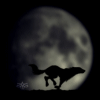 |
Witam
Chciałem przypomnieć sobie młode lata i pograć w gry z dzieciństwa na stronie https://pegasus-online.pl/
Niestety jest problem ponieważ te gry masakrycznie się zacinają.
Możecie sprawdzić czy u was jest podobnie?
Wrzucę jeszcze moją konfigurację sprzętową
Kod: System:
Kernel: 5.13.0-22-generic x86_64 bits: 64 compiler: N/A
Desktop: Cinnamon 5.0.7 Distro: Linux Mint 20.2 Uma
base: Ubuntu 20.04 focal
Machine:
Type: Desktop Mobo: Gigabyte model: GA-770T-D3L v: x.x serial: <filter>
BIOS: Award v: F4 date: 10/18/2010
CPU:
Topology: Quad Core model: AMD Phenom II X4 945 bits: 64 type: MCP
arch: K10 rev: 3 L2 cache: 2048 KiB
flags: lm nx pae sse sse2 sse3 sse4a svm bogomips: 24107
Speed: 800 MHz min/max: 800/3000 MHz Core speeds (MHz): 1: 800 2: 800
3: 1800 4: 800
Graphics:
Device-1: AMD RV710 [Radeon HD 4350/4550] vendor: Gigabyte driver: radeon
v: kernel bus ID: 01:00.0
Display: x11 server: X.Org 1.20.13 driver: ati,radeon
unloaded: fbdev,modesetting,vesa resolution: 1920x1080~60Hz
OpenGL: renderer: AMD RV710 (DRM 2.50.0 / 5.13.0-22-generic LLVM 12.0.0)
v: 3.3 Mesa 21.0.3 direct render: Yes
Audio:
Device-1: AMD SBx00 Azalia vendor: Gigabyte driver: snd_hda_intel
v: kernel bus ID: 00:14.2
Device-2: AMD RV710/730 HDMI Audio [Radeon HD 4000 series]
vendor: Gigabyte driver: snd_hda_intel v: kernel bus ID: 01:00.1
Sound Server: ALSA v: k5.13.0-22-generic
Network:
Device-1: Realtek RTL8111/8168/8411 PCI Express Gigabit Ethernet
vendor: Gigabyte driver: r8169 v: kernel port: de00 bus ID: 02:00.0
IF: enp2s0 state: up speed: 1000 Mbps duplex: full mac: <filter>
Drives:
Local Storage: total: 1.03 TiB used: 62.19 GiB (5.9%)
ID-1: /dev/sda vendor: A-Data model: SU800 size: 119.24 GiB
ID-2: /dev/sdb vendor: Western Digital model: WD10EZEX-08WN4A0
size: 931.51 GiB
Partition:
ID-1: / size: 31.83 GiB used: 10.99 GiB (34.5%) fs: ext4 dev: /dev/sda1
ID-2: /home size: 84.78 GiB used: 1.54 GiB (1.8%) fs: ext4 dev: /dev/sda5
Sensors:
System Temperatures: cpu: 30.5 C mobo: N/A gpu: radeon temp: 47 C
Fan Speeds (RPM): N/A
Info:
Processes: 215 Uptime: 16m Memory: 3.77 GiB used: 1.28 GiB (33.9%)
Init: systemd runlevel: 5 Compilers: gcc: 9.3.0 Shell: bash v: 5.0.17
inxi: 3.0.38
|
|
|
|
| Firefox PiP |
|
Napisane przez: Szalony Kapelusznik - 26-12-2021, 20:47 - Forum: Multimedia
- Odpowiedzi (4)
|
 |
Siemanko
Emigrowałem ostatnio na 'nowego' pc. Bebechy:
i5-12600K, GTX 1050TI 4 GB OC, RAM 16GB 3600Mhz, Gigabyte Z690 UD DD4
No i jest problem z optymalizacją firefoxa, a mianowicie, na windowsie 11 (również firefox) mogę normalnie odpalić 4 filmy PIP (Picture in Picture) i wszystkie pięknie hulają, bez zająknięcia.
Natomiast jak na linuxie odpalę 4 filmy PIP to niestety widać spadki w wydajności, spadki fps, zacięcia, lagi.
Na menedżerze ewidentnie firefox obciąża praktycznie 1 procesor (a jest 16 wątków...), zamiast 'rozkładać' zapotrzebowanie na kilka wątków.
Jest jakaś możliwość poradzenia sobie z tym? Ustawienie wyższego priority na firefox nic nie daje. Sterowniki do karty graficznej najnowsze, ogólnie czysty system, a 'zacięcia' wyglądają identycznie jak przed przesiadką (na 10 letnim pc..).
Jakieś linuxowe triki, aby pozwolić firefoxowi na 'większy' pobór mocy, żeby nie zamulał?
Chyba, że PIP w firefoxie na linuxa jest niedopracowany, ponieważ mam wrażenie, że tylko 1 wątek obsługuje PIP, niezależenie od ilości odpalonych filmów.
Dzięki z góry
Pozdro
|
|
|
|
| Wifi - przerywa |
|
Napisane przez: jaki111 - 25-12-2021, 08:51 - Forum: Sprzęt i sterowniki
- Odpowiedzi (4)
|
 |
Mam dziwny problem z wifi, podczas korzystania przerwa aplet pokazuje siłę sygnał równą 0. Po paru minutach wraca lub pomaga off/on wifi.
Na tym samym laptopie, korzystam z innych systemów mx linux i q4os i nie ma takie problemu.
Kod: jacek@jacek-HP-Mint:~$ journalctl -k
-- Logs begin at Mon 2021-08-02 20:52:28 CEST, end at Sat 2021-12-25 06:53:14 C>
gru 18 20:03:50 jacek-HP-Mint kernel: microcode: microcode updated early to rev>
gru 18 20:03:50 jacek-HP-Mint kernel: Linux version 5.4.0-88-generic (buildd@lg>
gru 18 20:03:50 jacek-HP-Mint kernel: Command line: BOOT_IMAGE=/boot/vmlinuz-5.>
gru 18 20:03:50 jacek-HP-Mint kernel: KERNEL supported cpus:
gru 18 20:03:50 jacek-HP-Mint kernel: Intel GenuineIntel
gru 18 20:03:50 jacek-HP-Mint kernel: AMD AuthenticAMD
gru 18 20:03:50 jacek-HP-Mint kernel: Hygon HygonGenuine
gru 18 20:03:50 jacek-HP-Mint kernel: Centaur CentaurHauls
gru 18 20:03:50 jacek-HP-Mint kernel: zhaoxin Shanghai
gru 18 20:03:50 jacek-HP-Mint kernel: x86/fpu: x87 FPU will use FXSAVE
gru 18 20:03:50 jacek-HP-Mint kernel: BIOS-provided physical RAM map:
gru 18 20:03:50 jacek-HP-Mint kernel: BIOS-e820: [mem 0x0000000000000000-0x0000>
gru 18 20:03:50 jacek-HP-Mint kernel: BIOS-e820: [mem 0x000000000009fc00-0x0000>
gru 18 20:03:50 jacek-HP-Mint kernel: BIOS-e820: [mem 0x00000000000e0000-0x0000>
gru 18 20:03:50 jacek-HP-Mint kernel: BIOS-e820: [mem 0x0000000000100000-0x0000>
gru 18 20:03:50 jacek-HP-Mint kernel: BIOS-e820: [mem 0x00000000bffb0000-0x0000>
gru 18 20:03:50 jacek-HP-Mint kernel: BIOS-e820: [mem 0x00000000bffc5400-0x0000>
gru 18 20:03:50 jacek-HP-Mint kernel: BIOS-e820: [mem 0x00000000bffe7fb8-0x0000>
gru 18 20:03:50 jacek-HP-Mint kernel: BIOS-e820: [mem 0x00000000fec00000-0x0000>
gru 18 20:03:50 jacek-HP-Mint kernel: BIOS-e820: [mem 0x00000000fed20000-0x0000>
gru 18 20:03:50 jacek-HP-Mint kernel: BIOS-e820: [mem 0x00000000feda0000-0x0000>
gru 18 20:03:50 jacek-HP-Mint kernel: BIOS-e820: [mem 0x00000000fee00000-0x0000>
lines 1-23
[code]
########## wireless info START ##########
Report from: 25 Dec 2021 07:48 CET +0100
Booted last: 25 Dec 2021 00:00 CET +0100
Script from: 25 Jan 2020 03:34 UTC +0000
##### release ###########################
Distributor ID: Linuxmint
Description: Linux Mint 20.2
Release: 20.2
Codename: uma
##### kernel ############################
Linux 5.4.0-88-generic #99-Ubuntu SMP Thu Sep 23 17:29:00 UTC 2021 x86_64 x86_64 x86_64 GNU/Linux
Parameters: ro, quiet, splash
##### desktop ###########################
Cinnamon
##### lspci #############################
00:19.0 Ethernet controller [0200]: Intel Corporation 82566MM Gigabit Network Connection [8086:1049] (rev 03)
Subsystem: Hewlett-Packard Company 82566MM Gigabit Network Connection [103c:30c3]
Kernel driver in use: e1000e
10:00.0 Network controller [0280]: Intel Corporation PRO/Wireless 4965 AG or AGN [Kedron] Network Connection [8086:4229] (rev 61)
Subsystem: Intel Corporation PRO/Wireless 4965 AG or AGN [Kedron] Network Connection [8086:1001]
Kernel driver in use: iwl4965
##### lsusb #############################
Bus 002 Device 001: ID 1d6b:0002 Linux Foundation 2.0 root hub
Bus 007 Device 001: ID 1d6b:0001 Linux Foundation 1.1 root hub
Bus 006 Device 001: ID 1d6b:0001 Linux Foundation 1.1 root hub
Bus 005 Device 002: ID 08ff:2580 AuthenTec, Inc. AES2501 Fingerprint Sensor
Bus 005 Device 001: ID 1d6b:0001 Linux Foundation 1.1 root hub
Bus 001 Device 030: ID 1ea7:0064 SHARKOON Technologies GmbH
Bus 001 Device 029: ID 04b4:6560 Cypress Semiconductor Corp. CY7C65640 USB-2.0 "TetraHub"
Bus 001 Device 001: ID 1d6b:0002 Linux Foundation 2.0 root hub
Bus 004 Device 001: ID 1d6b:0001 Linux Foundation 1.1 root hub
Bus 003 Device 002: ID 03f0:171d HP, Inc Bluetooth 2.0 Interface [Broadcom BCM2045]
Bus 003 Device 001: ID 1d6b:0001 Linux Foundation 1.1 root hub
##### PCMCIA card info ##################
PRODID_1=""
PRODID_2=""
PRODID_3=""
PRODID_4=""
MANFID=0000,0000
FUNCID=255
PRODID_1="RICOH
"
PRODID_2="Bay8Controller
"
PRODID_3=""
PRODID_4=""
MANFID=0000,0000
FUNCID=254
##### rfkill ############################
0: phy0: Wireless LAN
Soft blocked: no
Hard blocked: no
2: hp-wifi: Wireless LAN
Soft blocked: no
Hard blocked: no
3: hp-bluetooth: Bluetooth
Soft blocked: no
Hard blocked: no
26: hci0: Bluetooth
Soft blocked: no
Hard blocked: no
##### secure boot #######################
'mokutil' is not installed (package "mokutil").
##### lsmod #############################
iwl4965 118784 0
hp_wmi 16384 0
sparse_keymap 16384 1 hp_wmi
wmi_bmof 16384 0
iwlegacy 98304 1 iwl4965
mac80211 847872 2 iwl4965,iwlegacy
cfg80211 708608 3 iwl4965,iwlegacy,mac80211
libarc4 16384 1 mac80211
wmi 32768 2 hp_wmi,wmi_bmof
##### interfaces ########################
[/etc/network/interfaces]
source-directory /etc/network/interfaces.d
##### ifconfig ##########################
1: lo: <LOOPBACK,UP,LOWER_UP> mtu 65536 qdisc noqueue state UNKNOWN group default qlen 1000
link/loopback <MAC address> brd <MAC address>
inet 127.0.0.1/8 scope host lo
valid_lft forever preferred_lft forever
inet6 ::1/128 scope host
valid_lft forever preferred_lft forever
2: enp0s25: <NO-CARRIER,BROADCAST,MULTICAST,UP> mtu 1500 qdisc fq_codel state DOWN group default qlen 1000
link/ether <MAC 'enp0s25' [IF1]> brd <MAC address>
3: wlp16s0: <BROADCAST,MULTICAST,UP,LOWER_UP> mtu 1500 qdisc mq state UP group default qlen 1000
link/ether <MAC 'wlp16s0' [IF2]> brd <MAC address>
inet 192.168.55.105/24 brd 192.168.55.255 scope global dynamic noprefixroute wlp16s0
valid_lft 3587sec preferred_lft 3587sec
inet6 fe80::8a32:39e4:b7ba:9b1c/64 scope link noprefixroute
valid_lft forever preferred_lft forever
##### iwconfig ##########################
enp0s25 no wireless extensions.
lo no wireless extensions.
wlp16s0 IEEE 802.11 ESSID:"Jasna"
Mode:Managed Frequency:2.462 GHz Access Point: <MAC 'Jasna' [AC2]>
Bit Rate=43.3 Mb/s Tx-Power=15 dBm
Retry short limit:7 RTS thr:off Fragment thr:off
Power Management:on
Link Quality=33/70 Signal level=-77 dBm
Rx invalid nwid:0 Rx invalid crypt:0 Rx invalid frag:0
Tx excessive retries:46 Invalid misc:9 Missed beacon:0
##### route #############################
default via 192.168.55.1 dev wlp16s0 proto dhcp metric 600
169.254.0.0/16 dev wlp16s0 scope link metric 1000
192.168.55.0/24 dev wlp16s0 proto kernel scope link src 192.168.55.105 metric 600
##### resolv.conf #######################
[777 root '/etc/resolv.conf' -> '../run/systemd/resolve/stub-resolv.conf']
nameserver 127.0.0.53
options edns0 trust-ad
##### network managers ##################
Installed:
NetworkManager
Running:
root 614 1 0 Dec18 ? 00:01:15 /usr/sbin/NetworkManager --no-daemon
##### NetworkManager info ###############
GENERAL.DEVICE: wlp16s0
GENERAL.TYPE: wifi
GENERAL.NM-TYPE: NMDeviceWifi
GENERAL.DBUS-PATH: /org/freedesktop/NetworkManager/Devices/3
GENERAL.VENDOR: Intel Corporation
GENERAL.PRODUCT: PRO/Wireless 4965 AG or AGN [Kedron] Network Connection
GENERAL.DRIVER: iwl4965
GENERAL.DRIVER-VERSION: 5.4.0-88-generic
GENERAL.FIRMWARE-VERSION: 228.61.2.24
GENERAL.HWADDR: <MAC 'wlp16s0' [IF2]>
GENERAL.MTU: 1500
GENERAL.STATE: 100 (connected)
GENERAL.REASON: 0 (No reason given)
GENERAL.IP4-CONNECTIVITY: 4 (full)
GENERAL.IP6-CONNECTIVITY: 3 (limited)
GENERAL.UDI: /sys/devices/pci0000:00/0000:00:1c.1/0000:10:00.0/net/wlp16s0
GENERAL.IP-IFACE: wlp16s0
GENERAL.IS-SOFTWARE: no
GENERAL.NM-MANAGED: yes
GENERAL.AUTOCONNECT: yes
GENERAL.FIRMWARE-MISSING: no
GENERAL.NM-PLUGIN-MISSING: no
GENERAL.PHYS-PORT-ID: --
GENERAL.CONNECTION: Auto Jasna
GENERAL.CON-UUID: 251ede59-7832-4c1d-af39-e6a46e880304
GENERAL.CON-PATH: /org/freedesktop/NetworkManager/ActiveConnection/25
GENERAL.METERED: no (guessed)
CAPABILITIES.CARRIER-DETECT: no
CAPABILITIES.SPEED: 43 Mb/s
CAPABILITIES.IS-SOFTWARE: no
CAPABILITIES.SRIOV: no
INTERFACE-FLAGS.UP: yes
INTERFACE-FLAGS.LOWER-UP: yes
INTERFACE-FLAGS.CARRIER: yes
WIFI-PROPERTIES.WEP: yes
WIFI-PROPERTIES.WPA: yes
WIFI-PROPERTIES.WPA2: yes
WIFI-PROPERTIES.TKIP: yes
WIFI-PROPERTIES.CCMP: yes
WIFI-PROPERTIES.AP: no
WIFI-PROPERTIES.ADHOC: yes
WIFI-PROPERTIES.2GHZ: yes
WIFI-PROPERTIES.5GHZ: yes
WIFI-PROPERTIES.MESH: no
WIFI-PROPERTIES.IBSS-RSN: yes
IP4.ADDRESS[1]: 192.168.55.105/24
IP4.GATEWAY: 192.168.55.1
IP4.ROUTE[1]: dst = 0.0.0.0/0, nh = 192.168.55.1, mt = 600
IP4.ROUTE[2]: dst = 192.168.55.0/24, nh = 0.0.0.0, mt = 600
IP4.ROUTE[3]: dst = 169.254.0.0/16, nh = 0.0.0.0, mt = 1000
IP4.DNS[1]: 192.168.55.1
DHCP4.OPTION[1]: dhcp_lease_time = 3600
DHCP4.OPTION[2]: domain_name_servers = 192.168.55.1
DHCP4.OPTION[3]: expiry = 1640418499
DHCP4.OPTION[4]: ip_address = 192.168.55.105
DHCP4.OPTION[5]: requested_broadcast_address = 1
DHCP4.OPTION[6]: requested_domain_name = 1
DHCP4.OPTION[7]: requested_domain_name_servers = 1
DHCP4.OPTION[8]: requested_domain_search = 1
DHCP4.OPTION[9]: requested_host_name = 1
DHCP4.OPTION[10]: requested_interface_mtu = 1
DHCP4.OPTION[11]: requested_ms_classless_static_routes = 1
DHCP4.OPTION[12]: requested_nis_domain = 1
DHCP4.OPTION[13]: requested_nis_servers = 1
DHCP4.OPTION[14]: requested_ntp_servers = 1
DHCP4.OPTION[15]: requested_rfc3442_classless_static_routes = 1
DHCP4.OPTION[16]: requested_root_path = 1
DHCP4.OPTION[17]: requested_routers = 1
DHCP4.OPTION[18]: requested_static_routes = 1
DHCP4.OPTION[19]: requested_subnet_mask = 1
DHCP4.OPTION[20]: requested_time_offset = 1
DHCP4.OPTION[21]: requested_wpad = 1
DHCP4.OPTION[22]: routers = 192.168.55.1
DHCP4.OPTION[23]: subnet_mask = 255.255.255.0
IP6.ADDRESS[1]: fe80::8a32:39e4:b7ba:9b1c/64
IP6.GATEWAY: --
IP6.ROUTE[1]: dst = fe80::/64, nh = ::, mt = 600
CONNECTIONS.AVAILABLE-CONNECTION-PATHS: /org/freedesktop/NetworkManager/Settings/1,/org/freedesktop/NetworkManager/Settings/3
CONNECTIONS.AVAILABLE-CONNECTIONS[1]: 7c162147-f4ad-4260-bf16-12604269dacf | Automatyczne Livebox-38E8
CONNECTIONS.AVAILABLE-CONNECTIONS[2]: 251ede59-7832-4c1d-af39-e6a46e880304 | Auto Jasna
GENERAL.DEVICE: <MAC address>
GENERAL.TYPE: bt
GENERAL.NM-TYPE: NMDeviceBt
GENERAL.DBUS-PATH: /org/freedesktop/NetworkManager/Devices/22
GENERAL.VENDOR: --
GENERAL.PRODUCT: --
GENERAL.DRIVER: bluez
GENERAL.DRIVER-VERSION: --
GENERAL.FIRMWARE-VERSION: --
GENERAL.HWADDR: <MAC address>
GENERAL.MTU: 0
GENERAL.STATE: 30 (disconnected)
GENERAL.REASON: 0 (No reason given)
GENERAL.IP4-CONNECTIVITY: 1 (none)
GENERAL.IP6-CONNECTIVITY: 1 (none)
GENERAL.UDI: /org/bluez/hci0/dev_7C_FD_6B_E0_54_CB
GENERAL.IP-IFACE: --
GENERAL.IS-SOFTWARE: no
GENERAL.NM-MANAGED: yes
GENERAL.AUTOCONNECT: yes
GENERAL.FIRMWARE-MISSING: no
GENERAL.NM-PLUGIN-MISSING: no
GENERAL.PHYS-PORT-ID: --
GENERAL.CONNECTION: --
GENERAL.CON-UUID: --
GENERAL.CON-PATH: --
GENERAL.METERED: unknown
CAPABILITIES.CARRIER-DETECT: no
CAPABILITIES.SPEED: unknown
CAPABILITIES.IS-SOFTWARE: no
CAPABILITIES.SRIOV: no
INTERFACE-FLAGS.UP: no
INTERFACE-FLAGS.LOWER-UP: no
INTERFACE-FLAGS.CARRIER: no
BLUETOOTH.CAPABILITIES: NAP
CONNECTIONS.AVAILABLE-CONNECTION-PATHS: /org/freedesktop/NetworkManager/Settings/23
CONNECTIONS.AVAILABLE-CONNECTIONS[1]: 8f265fba-53ec-479f-8753-e826f93b4449 | Sieć Redmi 9
GENERAL.DEVICE: enp0s25
GENERAL.TYPE: ethernet
GENERAL.NM-TYPE: NMDeviceEthernet
GENERAL.DBUS-PATH: /org/freedesktop/NetworkManager/Devices/2
GENERAL.VENDOR: Intel Corporation
GENERAL.PRODUCT: 82566MM Gigabit Network Connection
GENERAL.DRIVER: e1000e
GENERAL.DRIVER-VERSION: 3.2.6-k
GENERAL.FIRMWARE-VERSION: 0.3-0
GENERAL.HWADDR: <MAC 'enp0s25' [IF1]>
GENERAL.MTU: 1500
GENERAL.STATE: 20 (unavailable)
GENERAL.REASON: 2 (Device is now managed)
GENERAL.IP4-CONNECTIVITY: 1 (none)
GENERAL.IP6-CONNECTIVITY: 1 (none)
GENERAL.UDI: /sys/devices/pci0000:00/0000:00:19.0/net/enp0s25
GENERAL.IP-IFACE: --
GENERAL.IS-SOFTWARE: no
GENERAL.NM-MANAGED: yes
GENERAL.AUTOCONNECT: yes
GENERAL.FIRMWARE-MISSING: no
GENERAL.NM-PLUGIN-MISSING: no
GENERAL.PHYS-PORT-ID: --
GENERAL.CONNECTION: --
GENERAL.CON-UUID: --
GENERAL.CON-PATH: --
GENERAL.METERED: unknown
CAPABILITIES.CARRIER-DETECT: yes
CAPABILITIES.SPEED: unknown
CAPABILITIES.IS-SOFTWARE: no
CAPABILITIES.SRIOV: no
INTERFACE-FLAGS.UP: yes
INTERFACE-FLAGS.LOWER-UP: no
INTERFACE-FLAGS.CARRIER: no
WIRED-PROPERTIES.CARRIER: off
CONNECTIONS.AVAILABLE-CONNECTION-PATHS: --
SSID BSSID MODE CHAN FREQ RATE SIGNAL BARS SECURITY ACTIVE IN-USE
Livebox-38E8 <MAC 'Livebox-38E8' [AC1]> Infra 11 2462 MHz 130 Mbit/s 82 ▂▄▆█ WPA1 WPA2 no
Jasna <MAC 'Jasna' [AC2]> Infra 11 2462 MHz 270 Mbit/s 35 ▂▄__ WPA1 WPA2 yes *
KSIEZYC.PL-2.4G-0d2fd0 <MAC 'KSIEZYC.PL-2.4G-0d2fd0' [AC3]> Infra 1 2412 MHz 270 Mbit/s 32 ▂▄__ WPA1 WPA2 no
##### NetworkManager.state ##############
[main]
NetworkingEnabled=true
WirelessEnabled=true
WWANEnabled=false
##### NetworkManager config #############
[[/etc/NetworkManager/conf.d/default-wifi-powersave-on.conf]]
[connection]
wifi.powersave = 3
[[/etc/NetworkManager/NetworkManager.conf]]
[main]
plugins=ifupdown,keyfile
[ifupdown]
managed=false
[device]
wifi.scan-rand-mac-address=no
[[/usr/lib/NetworkManager/conf.d/10-dns-resolved.conf]]
[main]
dns=systemd-resolved
[[/usr/lib/NetworkManager/conf.d/10-globally-managed-devices.conf]]
[keyfile]
unmanaged-devices=*,except:type:wifi,except:type:gsm,except:type:cdma
[[/usr/lib/NetworkManager/conf.d/20-connectivity-ubuntu.conf]]
[connectivity]
uri=http://connectivity-check.ubuntu.com/
[[/usr/lib/NetworkManager/conf.d/no-mac-addr-change.conf]]
[device-mac-addr-change-wifi]
match-device=driver:rtl8723bs,driver:rtl8189es,driver:r8188eu,driver:8188eu,driver:eagle_sdio,driver:wl
wifi.scan-rand-mac-address=no
##### NetworkManager profiles ###########
[[/etc/NetworkManager/system-connections/Automatyczne Livebox-38E8.nmconnection]] (600 root)
[connection] id=Automatyczne Livebox-38E8 | type=wifi | permissions=
[wifi] mac-address-blacklist= | ssid=Livebox-38E8
[ipv4] method=auto
[ipv6] method=auto
[[/etc/NetworkManager/system-connections/Auto Jasna.nmconnection]] (600 root)
[connection] id=Auto Jasna | type=wifi | permissions=
[wifi] mac-address-blacklist= | ssid=Jasna
[ipv4] method=auto
[ipv6] method=auto
##### Netplan config ####################
[/etc/netplan/1-network-manager-all.yaml]
network:
version: 2
renderer: NetworkManager
##### iw reg get ########################
Region: Europe/Warsaw (based on set time zone)
global
country PL: DFS-ETSI
(2400 - 2483 @ 40), (N/A, 20), (N/A)
(5150 - 5250 @ 80), (N/A, 23), (N/A), NO-OUTDOOR, AUTO-BW
(5250 - 5350 @ 80), (N/A, 20), (0 ms), NO-OUTDOOR, DFS, AUTO-BW
(5470 - 5725 @ 160), (N/A, 26), (0 ms), DFS
(5725 - 5875 @ 80), (N/A, 13), (N/A)
(57000 - 66000 @ 2160), (N/A, 40), (N/A)
##### iwlist channels ###################
enp0s25 no frequency information.
lo no frequency information.
wlp16s0 32 channels in total; available frequencies :
Channel 01 : 2.412 GHz
Channel 02 : 2.417 GHz
Channel 03 : 2.422 GHz
Channel 04 : 2.427 GHz
Channel 05 : 2.432 GHz
Channel 06 : 2.437 GHz
Channel 07 : 2.442 GHz
Channel 08 : 2.447 GHz
Channel 09 : 2.452 GHz
Channel 10 : 2.457 GHz
Channel 11 : 2.462 GHz
Channel 12 : 2.467 GHz
Channel 13 : 2.472 GHz
Channel 36 : 5.18 GHz
Channel 40 : 5.2 GHz
Channel 44 : 5.22 GHz
Channel 48 : 5.24 GHz
Channel 52 : 5.26 GHz
Channel 56 : 5.28 GHz
Channel 60 : 5.3 GHz
Channel 64 : 5.32 GHz
Channel 100 : 5.5 GHz
Channel 104 : 5.52 GHz
Channel 108 : 5.54 GHz
Channel 112 : 5.56 GHz
Channel 116 : 5.58 GHz
Channel 120 : 5.6 GHz
Channel 124 : 5.62 GHz
Channel 128 : 5.64 GHz
Channel 132 : 5.66 GHz
Channel 136 : 5.68 GHz
Channel 140 : 5.7 GHz
Current Frequency:2.462 GHz (Channel 11)
##### iwlist scan #######################
enp0s25 Interface doesn't support scanning.
lo Interface doesn't support scanning.
Channel occupancy:
1 APs on Frequency:2.412 GHz (Channel 1)
2 APs on Frequency:2.462 GHz (Channel 11)
wlp16s0 Scan completed :
Cell 01 - Address: <MAC 'Livebox-38E8' [AC1]>
Channel:11
Frequency:2.462 GHz (Channel 11)
Quality=64/70 Signal level=-46 dBm
Encryption key:on
ESSID:"Livebox-38E8"
Bit Rates:1 Mb/s; 2 Mb/s; 5.5 Mb/s; 11 Mb/s; 6 Mb/s
9 Mb/s; 12 Mb/s; 18 Mb/s
Bit Rates:24 Mb/s; 36 Mb/s; 48 Mb/s; 54 Mb/s
Mode:Master
Extra:tsf=0000000453bee91c
Extra: Last beacon: 4564ms ago
IE: IEEE 802.11i/WPA2 Version 1
Group Cipher : TKIP
Pairwise Ciphers (2) : CCMP TKIP
Authentication Suites (1) : PSK
IE: WPA Version 1
Group Cipher : TKIP
Pairwise Ciphers (2) : CCMP TKIP
Authentication Suites (1) : PSK
Cell 02 - Address: <MAC 'Jasna' [AC2]>
Channel:11
Frequency:2.462 GHz (Channel 11)
Quality=35/70 Signal level=-75 dBm
Encryption key:on
ESSID:"Jasna"
Bit Rates:1 Mb/s; 2 Mb/s; 5.5 Mb/s; 11 Mb/s; 9 Mb/s
18 Mb/s; 36 Mb/s; 54 Mb/s
Bit Rates:6 Mb/s; 12 Mb/s; 24 Mb/s; 48 Mb/s
Mode:Master
Extra:tsf=00000000e0dac2fb
Extra: Last beacon: 176ms ago
IE: WPA Version 1
Group Cipher : CCMP
Pairwise Ciphers (1) : CCMP
Authentication Suites (1) : PSK
IE: IEEE 802.11i/WPA2 Version 1
Group Cipher : CCMP
Pairwise Ciphers (1) : CCMP
Authentication Suites (1) : PSK
Cell 03 - Address: <MAC 'KSIEZYC.PL-2.4G-0d2fd0' [AC3]>
Channel:1
Frequency:2.412 GHz (Channel 1)
Quality=35/70 Signal level=-75 dBm
Encryption key:on
ESSID:"KSIEZYC.PL-2.4G-0d2fd0"
Bit Rates:1 Mb/s; 2 Mb/s; 5.5 Mb/s; 11 Mb/s; 9 Mb/s
18 Mb/s; 36 Mb/s; 54 Mb/s
Bit Rates:6 Mb/s; 12 Mb/s; 24 Mb/s; 48 Mb/s
Mode:Master
Extra:tsf=000001c534ba92e6
Extra: Last beacon: 5656ms ago
IE: WPA Version 1
Group Cipher : CCMP
Pairwise Ciphers (1) : CCMP
Authentication Suites (1) : PSK
IE: IEEE 802.11i/WPA2 Version 1
Group Cipher : CCMP
Pairwise Ciphers (1) : CCMP
Authentication Suites (1) : PSK
##### module infos ######################
[iwl4965]
filename: /lib/modules/5.4.0-88-generic/kernel/drivers/net/wireless/intel/iwlegacy/iwl4965.ko
license: GPL
description: Intel(R) Wireless WiFi 4965 driver for Linux
depends: iwlegacy,mac80211,cfg80211
retpoline: Y
intree: Y
name: iwl4965
vermagic: 5.4.0-88-generic SMP mod_unload modversions
parm: swcrypto:using crypto in software (default 0 [hardware]) (int)
parm: queues_num:number of hw queues. (int)
parm: 11n_disable:disable 11n functionality (int)
parm: amsdu_size_8K:enable 8K amsdu size (default 0 [disabled]) (int)
parm: fw_restart:restart firmware in case of error (int)
[iwlegacy]
filename: /lib/modules/5.4.0-88-generic/kernel/drivers/net/wireless/intel/iwlegacy/iwlegacy.ko
license: GPL
description: iwl-legacy: common functions for 3945 and 4965
depends: mac80211,cfg80211
retpoline: Y
intree: Y
name: iwlegacy
vermagic: 5.4.0-88-generic SMP mod_unload modversions
parm: led_mode:0=system default, 1=On(RF On)/Off(RF Off), 2=blinking (int)
parm: bt_coex_active:enable wifi/bluetooth co-exist (bool)
[mac80211]
filename: /lib/modules/5.4.0-88-generic/kernel/net/mac80211/mac80211.ko
license: GPL
description: IEEE 802.11 subsystem
depends: cfg80211,libarc4
retpoline: Y
intree: Y
name: mac80211
vermagic: 5.4.0-88-generic SMP mod_unload modversions
parm: minstrel_vht_only:Use only VHT rates when VHT is supported by sta. (bool)
parm: max_nullfunc_tries:Maximum nullfunc tx tries before disconnecting (reason 4). (int)
parm: max_probe_tries:Maximum probe tries before disconnecting (reason 4). (int)
parm: beacon_loss_count:Number of beacon intervals before we decide beacon was lost. (int)
parm: probe_wait_ms:Maximum time(ms) to wait for probe response before disconnecting (reason 4). (int)
parm: ieee80211_default_rc_algo:Default rate control algorithm for mac80211 to use (charp)
[cfg80211]
filename: /lib/modules/5.4.0-88-generic/kernel/net/wireless/cfg80211.ko
description: wireless configuration support
license: GPL
depends:
retpoline: Y
intree: Y
name: cfg80211
vermagic: 5.4.0-88-generic SMP mod_unload modversions
parm: bss_entries_limit:limit to number of scan BSS entries (per wiphy, default 1000) (int)
parm: ieee80211_regdom:IEEE 802.11 regulatory domain code (charp)
parm: cfg80211_disable_40mhz_24ghz:Disable 40MHz support in the 2.4GHz band (bool)
##### module parameters #################
[iwl4965]
11n_disable: 0
amsdu_size_8K: 0
fw_restart: 1
queues_num: 0
swcrypto: 0
[iwlegacy]
bt_coex_active: Y
led_mode: 0
[mac80211]
beacon_loss_count: 7
ieee80211_default_rc_algo: minstrel_ht
max_nullfunc_tries: 2
max_probe_tries: 5
minstrel_vht_only: Y
probe_wait_ms: 500
[cfg80211]
bss_entries_limit: 1000
cfg80211_disable_40mhz_24ghz: N
ieee80211_regdom: 00
##### /etc/modules ######################
##### modprobe options ##################
[/etc/modprobe.d/amd64-microcode-blacklist.conf]
blacklist microcode
[/etc/modprobe.d/blacklist-ath_pci.conf]
blacklist ath_pci
[/etc/modprobe.d/blacklist.conf]
blacklist evbug
blacklist usbmouse
blacklist usbkbd
blacklist eepro100
blacklist de4x5
blacklist eth1394
blacklist snd_intel8x0m
blacklist snd_aw2
blacklist prism54
blacklist bcm43xx
blacklist garmin_gps
blacklist asus_acpi
blacklist snd_pcsp
blacklist pcspkr
blacklist amd76x_edac
[/etc/modprobe.d/blacklist-rare-network.conf]
alias net-pf-3 off
alias net-pf-6 off
alias net-pf-9 off
alias net-pf-11 off
alias net-pf-12 off
alias net-pf-19 off
alias net-pf-21 off
alias net-pf-36 off
[/etc/modprobe.d/intel-microcode-blacklist.conf]
blacklist microcode
[/etc/modprobe.d/iwlwifi.conf]
remove iwlwifi \
(/sbin/lsmod | grep -o -e ^iwlmvm -e ^iwldvm -e ^iwlwifi | xargs /sbin/rmmod) \
&& /sbin/modprobe -r mac80211
##### rc.local ##########################
grep: /etc/rc.local: No such file or directory
##### pm-utils ##########################
##### udev rules ########################
##### dmesg #############################
[47706.937783] e1000e: enp0s25 NIC Link is Down
[47710.266531] wlp16s0: authenticate with <MAC 'Livebox-38E8' [AC1]>
[47710.266693] wlp16s0: send auth to <MAC 'Livebox-38E8' [AC1]> (try 1/3)
[47710.269572] wlp16s0: authenticated
[47710.271505] wlp16s0: associate with <MAC 'Livebox-38E8' [AC1]> (try 1/3)
[47710.275544] wlp16s0: RX AssocResp from <MAC 'Livebox-38E8' [AC1]> (capab=0x431 status=0 aid=4)
[47710.303383] wlp16s0: associated
[47710.318181] IPv6: ADDRCONF(NETDEV_CHANGE): wlp16s0: link becomes ready
[47886.535556] iwl4965 0000:10:00.0: Error sending C_POWER_TBL: time out after 500ms.
[47886.535566] iwl4965 0000:10:00.0: set power fail, ret = -110
[47887.591545] iwl4965 0000:10:00.0: Error sending C_ADD_STA: time out after 500ms.
[47887.591558] wlp16s0: HW problem - can not stop rx aggregation for <MAC 'Livebox-38E8' [AC1]> tid 0
[47887.879512] iwl4965 0000:10:00.0: Queue 4 stuck for 2048 ms.
[47887.879520] iwl4965 0000:10:00.0: On demand firmware reload
[47888.095530] iwl4965 0000:10:00.0: Error sending C_ADD_STA: time out after 500ms.
[47888.095544] wlp16s0: HW problem - can not stop rx aggregation for <MAC 'Livebox-38E8' [AC1]> tid 4
[47888.615490] iwl4965 0000:10:00.0: Error sending C_ADD_STA: time out after 500ms.
[47888.615505] wlp16s0: HW problem - can not stop rx aggregation for <MAC 'Livebox-38E8' [AC1]> tid 6
[47888.619467] iwl4965 0000:10:00.0: Timeout stopping DMA channel 1 [0xa5a5a5a2]
[47888.619467] iwl4965 0000:10:00.0: Timeout stopping DMA channel 3 [0xa5a5a5a2]
[47888.619467] iwl4965 0000:10:00.0: Timeout stopping DMA channel 4 [0xa5a5a5a2]
[47888.619467] iwl4965 0000:10:00.0: Timeout stopping DMA channel 6 [0xa5a5a5a2]
[47888.647515] iwl4965 0000:10:00.0: Stopping AGG while state not ON or starting
[47888.647522] iwl4965 0000:10:00.0: queue number out of range: 0, must be 7 to 14
[47888.655504] iwl4965 0000:10:00.0: idx 0 not used in uCode key table.
[47889.159580] iwl4965 0000:10:00.0: Error sending C_ADD_STA: time out after 500ms.
[47889.159598] wlp16s0: failed to remove key (0, <MAC 'Livebox-38E8' [AC1]>) from hardware (-110)
[47891.645956] wlp16s0: authenticate with <MAC 'Livebox-38E8' [AC1]>
[47891.646068] wlp16s0: send auth to <MAC 'Livebox-38E8' [AC1]> (try 1/3)
[47891.751527] wlp16s0: send auth to <MAC 'Livebox-38E8' [AC1]> (try 2/3)
[47891.754001] wlp16s0: authenticated
[47891.755696] wlp16s0: associate with <MAC 'Livebox-38E8' [AC1]> (try 1/3)
[47891.759753] wlp16s0: RX AssocResp from <MAC 'Livebox-38E8' [AC1]> (capab=0x431 status=0 aid=4)
[47891.794895] wlp16s0: associated
[48403.617361] wlp16s0: deauthenticating from <MAC 'Livebox-38E8' [AC1]> by local choice (Reason: 3=DEAUTH_LEAVING)
[48404.117666] wlp16s0: authenticate with <MAC 'Jasna' [AC2]>
[48404.117784] wlp16s0: send auth to <MAC 'Jasna' [AC2]> (try 1/3)
[48404.128329] wlp16s0: authenticated
[48404.132106] wlp16s0: associate with <MAC 'Jasna' [AC2]> (try 1/3)
[48404.173797] wlp16s0: RX AssocResp from <MAC 'Jasna' [AC2]> (capab=0x411 status=0 aid=2)
[48404.198496] wlp16s0: associated
[48404.285531] IPv6: ADDRCONF(NETDEV_CHANGE): wlp16s0: link becomes ready
########## wireless info END ############
|
|
|
|
| Synchronizacja czasu z serwerem ntp |
|
Napisane przez: Ratm - 21-12-2021, 13:22 - Forum: Software
- Odpowiedzi (9)
|
 |
Cześć.
Chcę zsynchronizować czas na kompie z serwerem ntp. W terminalu, po wykonaniu polecenia:
Kod: sudo apt-get install ntp
otrzymuję komunikat, że pod wskazanym adresem nie znaleziono archiwów.
Polecenie:
sudo apt-get update również zwraca same błędy 404 not found.
Chciałem więc skorzystać z aplikacji Software Sources ale tutaj też wychodzą błędy 404.
Jaki wpis należy dodać w formatce Software Sources -> Other software -> software-properties-gtk
w miejscu, gdzie należy podać APT line?
|
|
|
|
|