| Statystyki |
» Użytkownicy: 746
» Najnowszy użytkownik: dzickens
» Wątków na forum: 2 531
» Postów na forum: 18 743
Pełne statystyki
|
|
|
| Spotify - duża zajętość danych |
|
Napisane przez: mafifi - 20-05-2020, 14:30 - Forum: Software
- Odpowiedzi (2)
|
 |
Cześć, w katalogu domowym home w folderze cache/spotify/data mieści się 7 GB danych. Czy mogę te dane bezpiecznie usunąć? Pytam dlatego że kończy mi się wolne miejsce.
![[Obrazek: TMgG2njl.png]](https://i.imgur.com/TMgG2njl.png)
|
|
|
|
| DualBoot - brak menu wyboru |
|
Napisane przez: Gość - 19-05-2020, 21:21 - Forum: Instalacja i uruchamianie
- Odpowiedzi (8)
|
 |
Witam Wszystkich.
Jestem tutaj pierwszy raz, więc proszę o wybaczenie wszelkich błędów - niezamierzonych.
Chciałem zainstalować na laptopie, drugi system - córka używa ten komp w czasie lekcji, w domu - dlatego linux obok windy.
Jeden dysk podzielony na dwie partycje, od nowości (C i D) inaczej /dev/sda4 i /dev/sda5
Ponieważ komp jest codziennie używany do nauki, nie mogłem sobie pozwolić jakąkolwiek awarie - przestój.
Ponieważ /sda5 był całkowicie pusty, postanowiłem wydzielić z niego 130 GB, które przeznaczyłem na linuxa
Odpaliłem pena przez F12 Boot Manager
Instalacja automatyczna, prosta sprawa wydawałoby się, a jednak coś poszło nie tak.
Po restarcie kompa rusza windows, bez menu wyboru. Linux jest zainstalowany na /sda6, a po wyborze F12 wyszczególniony jest ubuntu i po wskazaniu uruchamia munu wyboru.
Wiem,że powinienem szukać i kombinować samemu, lecz jedyny czas to wieczór, bądź późny wieczór i pretensje: gaś ten kom bo chcemy spać.
Nie chcę również zrobić czegoś co spowoduje pat kompa, będzie zero szkoły, a tego bym nie chciał.
Dane kompa: Intel(R) Pentium(R) CPU 2117U @ 1.80GHz , 8 GBytes pamięci.
Pozdrawiam i dziękuje za pomoc.
Grzegorz Ryba vel brocken
Dodano po pewnym czasie:
Nie napisałem, ze instalowałem Minta 19.3 Cinnamon
|
|
|
|
| Montowanie udziału sieciowego z routera na Mint/Ubuntu |
|
Napisane przez: lexmark - 18-05-2020, 17:12 - Forum: Sieci
- Odpowiedzi (44)
|
 |
Witam
Mam problem z zamontowaniem (odpaleniem) udostępnionego urządzenia USB wpiętego w port routera.
Bez problemu wchodzę tam z Win 7/10, ponadto mogę podpiąć się w Mint poprzez domyślnego managera plików (wpisuję np smb://IP_serwera) i pokazuje się "folder z zawartością USB.
Natomiast każda próba zamontowania z konsoli kończy się błędem.
Kod: sudo mount -t cifs -o user=guest //IP_Servera /home/marcin/mnt
Kod: sudo mount.cifs -o user=guest //IP_Servera /home/marcin/mnt
Dodam, że domyślnie mam na routerze ustawiony folder dostępny dla każdego (public) nie pomaga nawet wprowadzenie userów i hasła.
W odpowiedzi dostaję pytanie o hasło dla "sudo", a następnie dla zasobu, choć nie mam tam hasła. Z Win wchodzę bez problemu, z managera plików w Mint, też, daję anonimowo i wyświetla zasób.
W odpowiedzi na w/w polecenia otrzymuję
Kod: mount error(22): Invalid argument
Refer to the mount.cifs(8) manual page (e.g. man mount.cifs) and kernel log messages (dmesg)
Z góry wielkie dzięki.
pozdrawiam
M.
|
|
|
|
| Aktywności jak w KDE |
|
Napisane przez: pyotr_p - 18-05-2020, 15:42 - Forum: Desktop i menadżery okien
- Odpowiedzi (6)
|
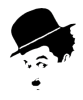 |
Ostatnio chwilę bawiłem się KDE. Niby fajne, ale przerost formy na treścią.
Dwie rzeczy mi się dość mocno podobają:
1. Wszystkoczytający i szybki Okular
2. Aktywności - czyli obszary robocze z oddzielnymi ustawieniami, katalogami, tapetami itp.
I tu pytanie: czy da się coś podobnego uzyskać pod Cinnamonem?
|
|
|
|
| tor |
|
Napisane przez: Gość - 17-05-2020, 23:26 - Forum: Software
- Odpowiedzi (5)
|
 |
siema. pytnie za 100pkt i kredki... ktoś z was używa TORa?
|
|
|
|
| Błąd serwera Minta? |
|
Napisane przez: AndrzejB - 15-05-2020, 16:23 - Forum: Instalacja i uruchamianie
- Odpowiedzi (1)
|
 |
Nie mogę zainstalować GIMPa z Software Center
gdy próbuję sudo apt-get upgrade wtedy 404 Not Found [IP: 91.189.88.142 80]
potem 26% [22 blueberry 805 kB/1 231 kB 65%]
gdzie prędkość spada czasem poniżej 500 bajtów/s
|
|
|
|
| Instalacja PRIME / sterowników do Intel HD Graphics oraz Geforce 840M |
|
Napisane przez: Gość - 15-05-2020, 16:21 - Forum: Sprzęt i sterowniki
- Odpowiedzi (2)
|
 |
Witam, jak sprawa wygląda z driverami do kart graficznych w laptopie? Mam notebook'a z 2 kartami, zintegrowaną Intel HD Graphics oraz dedykowaną Nvidia Geforce 840M. Jestem KOMPLETNYM początkującym z Linuxem, powiem więcej, nawet jeszcze go nie zainstalowałem. Chciałbym zainstalować Minta obok W10 i potrzebuje się dowiedzieć, jak zainstalować wszystkie drivery graficzne żeby wszystko działało dobrze. W W10 jest ten cały Optimus, który jakoś przełącza karty, da się zrobić tak jak na W10, żeby Intel działał na pulpicie itp a Geforce w aplikacjach pełnoekranowych/grach/programach itd? Jak już mówiłem, jestem totalnym błaznem i po prostu chciałbym zainstalować Linuxa tylko tak, żeby zobaczyć z czym to się je.
|
|
|
|
|